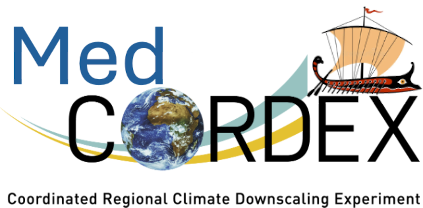Netcdf data files produced within a given simulation and uploaded here constitute the dataset of such simulation.
When netcdf files are upload info about them are automatically inserted into a database which can be searched using this web site.
As of , the MED-CORDEX database is made of:
- netcdf data files, also named Med-CORDEX files or simply files
- GB of data
 Authorized users
Authorized users
- search the database on the web and see the ncdump -h of any file
- download any file
- execute (at home) cdo, ncdump, ferret (as well as any other openDAP client) on any Med-CORDEX file withouth the need to store them at home
- execute (on this web site) cdo on any Med-CORDEX file and then download home only the resulting output file
- use the Med-CORDEX TDS (THREDDS Data Server) and its GIS services (WCS and WMS)
Med-CORDEX database has three kinds of authorized users:
- data providers: people allowed to upload their data to Med-CORDEX database. They use the credentials setup by Med-CORDEX staff.
- medcordex users: people who requested access to Med-CORDEX database. They use the credentials they requested using this form.
- HyMeX users: Anyone having mistral db credentials. They use the credentials setup and managed by HyMeX mistral db.
 Unauthorized users
Unauthorized users
- search the database and get ncdump -h info about each file
- browse the Med-CORDEX TDS (THREDDS Data Server)
 users' actions
users' actions
| action | data providers | medcordex users | HyMeX users | unauthorized users |
|---|---|---|---|---|
| ftp upload (*) | y | |||
| ftp download (*) | y | y | y | |
| https download | y | y | y | |
| search db | y | y | y | y |
| remote file access (openDAP) | y | y | y | |
| local file access (exec cdo) | y | y | y | |
| browse TDS | y | y | y | y |
| download by TDS | y | y | y |
* All web transactions to medcordex.eu are secured by a TLS 1.2 certificate and the use of the https protocol. Ftp transactions are secure only if the ftp client uses ftps (explicit auth TLS) protocol. We strongly advise you to use a secure ftp client. Among the freely available secure ftp clients are: Filezilla (windows) and curl --ftp-ssl [-k] (linux)