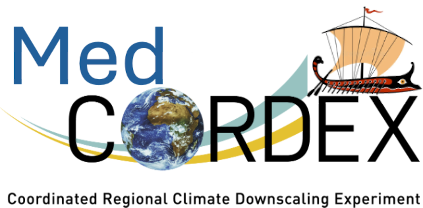Only authorized users can remotely use Med-CORDEX data.
Med-CORDEX data can be used (without explicitely downloading it) in the two following ways:
- using any OpenDAP client.
ncdump -h $t/$p/file.nc cdo showdate $t/$p/file.nc cdo copy $t/$p/file.nc local.nc ferret: use $t/$p/file.nc (tested with: netcdf 4.3.1.1, cdo 1.6.4rc6, ferret 6.9) where: $t=https://user:passw@www.medcordex.eu:8290/medcordex/dodsC $p=MEDCORDEX/MED-xx/.../.../....... $p=MEDCORDEX/ALLwarning to HyMeX users:
Since your username is a mail address, it contains a @ (at) sign. Unfortunately this brakes the standard for URLs in which the @ (at) sign indicates the server machine. For that reason you MUST replace the @ (at) sign in your email address with %40 -
Executing on this web site cdo commands having any Med-CORDEX file as (local) input. Such possibility is given in exec cdo and in file search, but only to logged users. In this way users can avoid downloading large netcdf files they only need to process at home with cdo. Of course users still have to download the netcdf file produced by the cdo command, but often this is a huge advantage in term of data transferred. Users can download output files and/or use them as input for other cdo commands. Here is the exec cdo page.