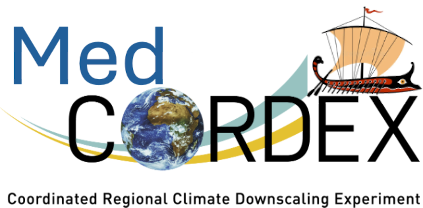Only authorized users can get Med-CORDEX data.
Med-CORDEX netcdf files can be downloaded using any of the following:
- any FTP client (*)
command line: ftp $f/$p/ ; get filen.nc wget $f/$p/file.nc wget $f/$p -r curl $f/$p/file.nc --ftp-ssl [-k] -O secure FTP! app: FileZilla client (secure FTP if using ftps protocol) SmartFTP client Core FTP - any browser (*)
$f/$p $f/$p/filen.nc - the search tools
- the Med-CORDEX Thredds Data Server (TDS)
(*)
$f = ftp://user:passw@www.medcordex.eu
$p = MED-xx/.../.../........
$p = ALL
All web transactions to medcordex.eu are secured by a TLS 1.2 certificate and the use of the https protocol.
Ftp transactions are secure only if the ftp client uses ftps (explicit auth TLS) protocol. We strongly advise you to use a secure ftp client.
Among the freely available secure ftp clients are:
Filezilla (windows) and curl --ftp-ssl [-k] (linux)
warning to HyMeX users:
Since your username is a mail address, it contains a @ (at) sign. Unfortunately this brakes the standard for URLs in which the @ (at) sign indicates the server machine. For that reason you MUST replace the @ (at) sign in your email address with %40